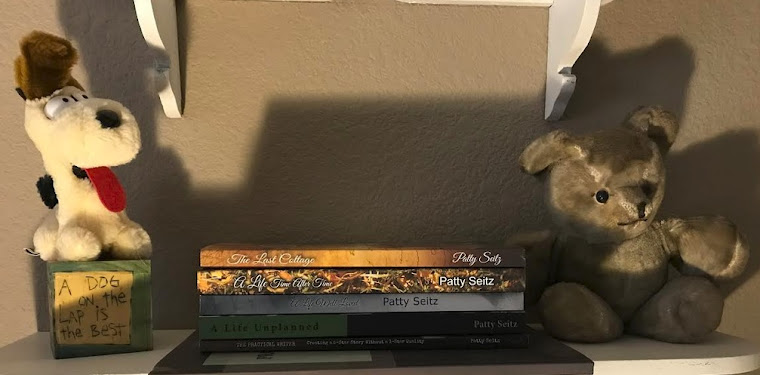We’ve all been there. You are quitting for the day or maybe
taking a lunch break after many hours of writing, you close your document and
see that “save changes” box, and you hit NO. There’s a sudden power outage.
Well, I guess most outages aren’t planned, so sudden is probably stating the
obvious. You get the picture, though. There are any number of ways how you can
lose your hard work.
Losing a page or two might not be such a big deal. Then
again, if those two pages are some of the best writing you’ve ever put forth,
it might put a bit of a crimp in your day, yes? Even worse than that—think
about how you would feel if you just completed 5000 words on your manuscript,
and any of the above happens. That crimp
just became the Grand Canyon! You know the importance of backing up your work.
I don’t have to tell you that. Still, it is so easy to get lazy about it.
One of the first things I do before I even get started is to
give my manuscript or whatever document I’m working on a name. If you work on
your document and don’t give it a name, then if you do lose it, you won’t
recover it because there’s no way to search for a document that doesn’t have a
name, at least I don’t think there is. In today’s technology, I wouldn’t be
surprised if there is a way to find it. In any event, it’s important to get
into some habits so if your work does a disappearing act, at least you hopefully won’t
lose all of your writing.
You can frequently hit the save icon on your toolbar, maybe
at least after every page or even half page, but also control + s will do the same thing without having to take your
hands off the keyboard. In case you don’t know this, Word does do an automatic
save once in a while, but I’m not sure how often, so I don’t like to rely only
on that feature. Printing is also a good choice. Once I finish a chapter, I do
a spell check, proofread it, and then print it.
It’s not necessarily my final copy of that chapter, but at least I can retype it again without losing a word. I actually keep my
printed manuscript in a notebook with my notes, edits, and rewrites. I know
many authors throw that printed copy away, but I like having it, as it reminds
me of all the work I put into my project, although it’s hard to ever forget all
the time and effort that goes into writing a novel, but it’s still my
preference.
I’ll be honest. I know I should back up my work on my flash drive
on a daily basis, but I don’t. You should be doing the same. If you don’t, I can’t
blame you for that when I don’t follow my
own advice. I’m still going to strongly advise you do just that. Then if the unthinkable
happens, and you experience a computer crash, your manuscript is safe and sound
on that tiny device that holds more work than I’ll probably ever accomplish in my
lifetime. On a side note, it amazes me how such a small stick can hold the amount
of work that it does. On another side note, ever wonder about the difference between
a flash drive and a thumb drive? Me either, but just in case you might be interested,
here is an article that explains it.
If you have never experienced a loss of your work, I hope your
luck continues. If it happens, here is an article that might help you find your
work and your sanity.